5 free Google tools which almost every successful marketeer uses
Online marketing can have many purposes. Like more visitors, newsletter subscriptions, followers on Twitter or orders of a good or service. Each of these requires reaching your target audience. Also, each of these requires you to be able to motivate that target audience to a certain action.
And that’s where the below free tools by Google come in. To both reach the right target audience to learn what motivates them to improve conversion.
Google Analytics

Google Analytics does mostly one thing. Provide insight. Insight into users, content and the interaction between those two.
By making use of reports (both standard out-of-the-box and custom), filters, segments, goals and a flexible interface, a website owner can identify exactly what’s going well and what isn’t.
The implementation is straightforward. Using the same snippet of code on every page, the basic data (like visitor numbers, traffic sources and most viewed content) becomes available.
Next to that, Google Analytics offers the possibility to measure funnels (for e-commerce websites), on-site search, marketing campaigns and events. All key measurements when you’re looking to optimize conversion. Or to discover what people are searching for on your website.
Google Search Console (previously Google Webmaster Tools)

The current name luckily makes less people think this is a massively technical tool. Because it really isn’t.
Compared to Google Analytics the Google Search Console helps you understand more about how your website is performing in the context of Google Search. How often your pages have appeared in search results. What other sites link to you. And for example, what Google considers to be the most important terms on your website.
An extra function is to submit an xml sitemap (which can be easily generated here). This gives you insight into which of the pages on your website have been indexed by Google. You can also submit your site without the Search Console. Unfortunately this provides a lot less insight in the long run.
By merely uploading an HTML file to your server or acknowledging your are the owner of the respective Google Analytics account for your website, you can verify ownership of your website in the Search Console. You’re now ready to use this treasure of information to optimize your website.
Google Optimize
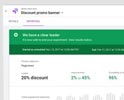
To make sure your website meets the needs of your visitors, you first need to find out what those are. In terms of design, content and functionality. And to find this out, you’re going to have to experiment.
Google Optimize offer the opportunity to do both A/B and Multivariate tests. Note: Google Analytics also has an option to do content experiments. Handy if you want to see the experiment results in the context of the other data there.
A/B testing is a useful tool to validate which of two completely different pages works best. For example, by generating most leads or by promoting website functionality most effectively.
Multivariate testing gives more insight into the effect of changing different parts of a page. What difference do a variety of images make? Combined with a variety of different texts? Or even of something as seemingly insignificant as the colour of a hyperlink?
Implementation requires three things:
- A page to show variations on to users
- Multiple variations of (parts of) pages to show visitors
- A page that you want users to navigate towards from the experiment page
In terms of technical requirements, you’ll need the Chrome browser and Optimize extension in order to make all the edits.
Google Ads
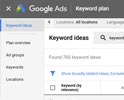
Also for website owners who are not planning to do any paid advertising, Google Ads is a handy tool to have available.
Because next to the bidding system for ads, Google Ads offers something else that’s of use. The Keyword Planner that shows the approximate frequency of search queries happening in Google Search. Admittedly its accuracy isn’t what it used to be, but it still gives ranges of query volume both locally and globally. Combined with the competitive bidding taking place for these keywords.
You can probably see straight away how this is information that’s valuable to have.
Google My Business

Without knowing it you may have seen Google My Business in action already. Ever looked for a pizzeria nearby? Or the hairdresser around the corner?
These types of searches who local results accompanied by a map from Google Maps. Only further down or sometimes even on the next results page other results appear.
In case you’re offering any local good or service, be sure to register. Your account also provides you with useful insights into:
- number of views
- number of clicks
- most used search terms
