How to include ads in events lists in the Events Manager plugin
For people who haven’t yet worked with the Events Manager plugin (WordPress page) for WordPress, it’s the perfect solution for any website about / including events.
Even for those without a background in programming. Like me.
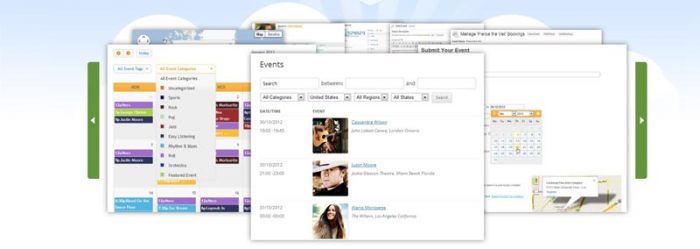
Using simple HTML and a lot of shortcodes, you can basically create complete websites. Like I did with Wattedoenin.nl.
Obviously, at times you may need a more specific solution. Like the one being explained in this article. About how to include ads in an events list.
For Wattedoenin.nl this happened to be the case and I have to say it took me a lot (a lot!) of time. A lot of time to get to the final conclusion that the solution was really easy.
I could share with you the whole detour I took into Object Oriented Programming (for which WPShout offers the perfect starting point by the way).
But let’s just hand you the solution. The easy way.
How to include ads in an event list:
- Make sure you have the ad code ready
- Create an event tag, for example ‘withad’ (using the Yoast SEO plugin you can make sure this doesn’t get indexed by Google).
- Decide under which events in the list you want to show the ad
- Go to the respective event and assign the tag created under 2.
- Go to Events > Settings > Formatting Tab > Default event list format and add the following below the existing code:
{has_tag_withad}your-ad-code-goes-here{/has_tag_withad}
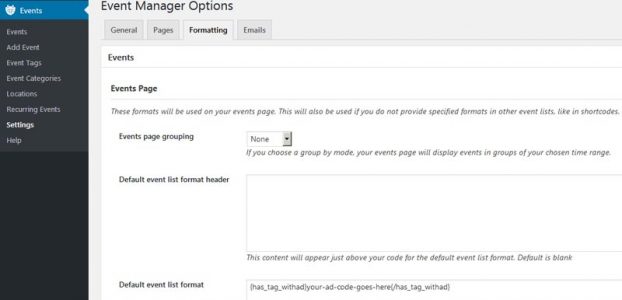
That’s it. Nothing more, nothing less. Your events list will now show the ad below those events that you have assigned the tag to.
And that’s only one of the available conditional placeholders in the plugin that make life really easy. Enjoy!
